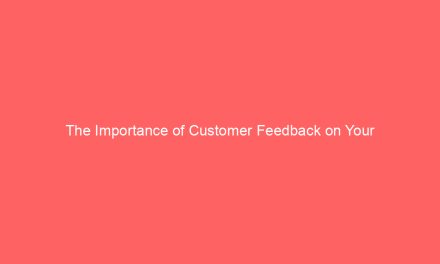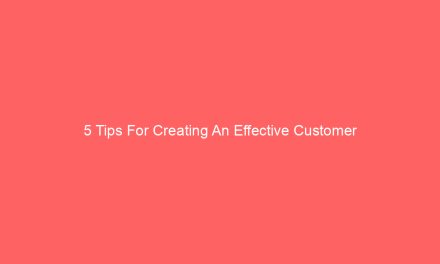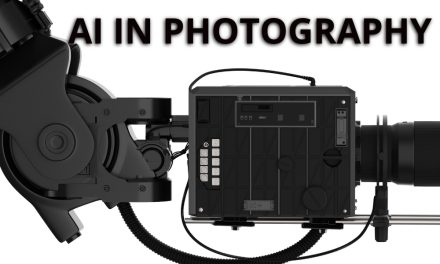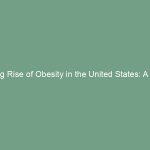How to Write an Email Template for Customer Feedback
In today’s competitive business landscape, obtaining customer feedback is essential for understanding customer satisfaction, identifying areas for improvement, and enhancing overall business performance. One effective way to gather feedback is through email communication. Crafting a well-written email template for customer feedback can maximize response rates and provide valuable insights. This article will guide you through the process of creating an effective email template that encourages customers to share their thoughts and experiences.
Introduction: The Importance of Customer Feedback
Customer feedback serves as a valuable tool for businesses to understand their customers’ needs, preferences, and pain points. It provides insights into areas that require improvement and helps build better products or services. By actively seeking customer feedback, businesses can demonstrate their commitment to customer satisfaction and foster stronger relationships with their clientele.
Understanding Your Objectives
Before diving into crafting an email template for customer feedback, it’s crucial to define your objectives clearly. Are you looking to gauge overall customer satisfaction? Do you want to gather feedback on a specific product or service? Identifying your goals will enable you to tailor your questions and focus on the information that will be most beneficial for your business.
Establishing a Clear and Engaging Subject Line
The subject line of your email is the first thing your customers will see, so it needs to be attention-grabbing and concise. It should convey the purpose of the email and entice recipients to open it. For example, a subject line like “We value your opinion! Share your feedback with us” can intrigue customers and encourage them to engage with the email.
Opening Salutation and Personalization
Begin your email with a friendly and personalized salutation. Address your customers by their names to make the communication feel more personal and establish a connection. Starting with a warm greeting such as “Dear [Customer’s Name],” helps set a positive tone for the rest of the email.
Expressing Gratitude and Setting the Tone
Show genuine appreciation for your customers’ time and willingness to provide feedback. Begin by expressing gratitude for their past support or their ongoing relationship with your business. This gesture reinforces the value you place on their opinions and encourages them to share their thoughts openly.
Asking Specific and Relevant Questions
To obtain actionable feedback, it’s important to ask specific and relevant questions. Consider what information you need to gather and frame questions that are concise and straightforward. For example, if you want to know how satisfied customers are with your recent product release, you can ask, “On a scale of 1-10, how would you rate your overall satisfaction with our new product?”
Providing Answer Options and Scale
When asking questions that require a rating or a choice, provide clear answer options or a scale. This makes it easier for customers to respond and ensures consistency in the feedback received. For instance, you can provide a scale from “Very Dissatisfied” to “Very Satisfied” or a multiple-choice format with predefined options.
Encouraging Open-Ended Responses
While specific questions and rating scales are valuable, don’t forget to include an opportunity for customers to provide open-ended responses. This allows them to share their thoughts, suggestions, or any additional feedback that may not be captured by predefined questions. Encourage customers to express themselves freely and assure them that their opinions are valued.
Keeping the Email Concise and Scannable
To increase the chances of your email being read and responded to, keep the content concise and scannable. Use short paragraphs, bullet points, and headings to break down the information into easily digestible sections. This format allows busy customers to quickly understand the purpose of the email and encourages them to engage with it.
Adding a Strong Call-to-Action
Include a clear and compelling call-to-action (CTA) that prompts customers to provide their feedback. Whether it’s a button with the text “Share Your Feedback” or a direct request to click on a link, the CTA should be visually prominent and encourage immediate action. Make it easy for customers to participate and ensure that the necessary steps are clear.
Closing Salutation and Contact Information
End the email with a polite closing salutation, followed by your contact information. Provide a name, email address, or a phone number where customers can reach out if they have any questions or require further assistance. This demonstrates your commitment to customer service and establishes a channel for continued communication.
Timing and Follow-Up
Consider the timing of your email and the frequency of follow-ups. Avoid sending the email during busy periods or when customers may be inundated with similar requests. Additionally, plan for follow-up emails to remind customers who haven’t responded. However, strike a balance between persistence and avoiding being perceived as spammy or bothersome.
Testing and Refining Your Email Template
To ensure the effectiveness of your email template, test it before launching a full-scale campaign. Send it to a small group of customers or colleagues and gather feedback on its clarity, tone, and overall impact. Use this feedback to refine and optimize your email template for better response rates.
Analyzing and Utilizing the Feedback Received
Once you start receiving feedback, analyze it carefully to identify patterns, trends, and areas of improvement. Look for actionable insights that can drive meaningful changes in your products, services, or customer experience. Remember to acknowledge and appreciate the feedback received, as it fosters a culture of continuous improvement and strengthens customer relationships.
Conclusion
Crafting an effective email template for customer feedback is a valuable skill that can help businesses gather valuable insights and enhance customer satisfaction. By following the steps outlined in this article, you can create a well-structured, engaging, and personalized email that encourages customers to share their thoughts and experiences.
FAQs
- How often should I send customer feedback emails?
It’s important to strike a balance between gathering feedback and avoiding overwhelming your customers. Depending on your business, quarterly or biannual feedback emails may be appropriate.
- Should I offer incentives for customers to provide feedback?
While incentives can increase response rates, it’s important to consider the authenticity of the feedback received. Ensure that the incentives align with your brand values and do not compromise the integrity of the feedback.
- How should I address negative feedback received through email?
Responding to negative feedback promptlyand empathetically is crucial. Acknowledge the customer’s concerns, apologize if necessary, and offer a resolution or steps to address the issue. This demonstrates your commitment to customer satisfaction and can help turn a negative experience into a positive one.
- Can I use a survey tool to send customer feedback emails? Yes, using a survey tool can streamline the process of sending customer feedback emails. It allows you to create customizable surveys, track responses, and analyze data efficiently. Popular survey tools include SurveyMonkey, Typeform, and Google Forms.
- What should I do with the feedback received?
Once you gather feedback, analyze it to identify trends, patterns, and areas for improvement. Use the feedback to make informed decisions about product enhancements, service improvements, or changes in customer experience. Communicate any changes or actions taken to show customers that their feedback is valued.